Getting a Moniepoint Point of Sale (POS) system is a smart move to boost your business transactions and money management.
Today, the POS business is one of the easiest to start up, as it can be done with little or no capital, and it is also one of the most profitable.
This guide explores how to get a Moniepoint POS machine and everything else you need to know.
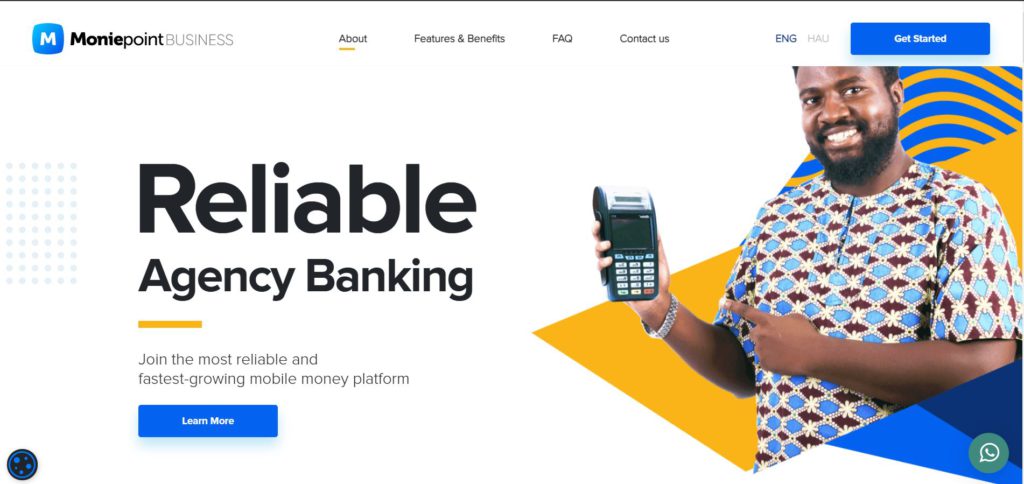
How To Get A MoniePoint POS
Getting a Moniepoint POS machine is pretty easy and we’ll show you how step by step:
- Log into your Moniepoint business account and pick the particular business you need a POS terminal for.
- Go to the “Channels” part of your chosen business dashboard. Then, select the POS menu by clicking on it.
- Navigate to the POS menu and select “Request New POS” to proceed.
- To proceed to the next step, simply click on the MP35P
- Provide the address where you’d prefer to have your Moniepoint POS delivered.
- Once you finish, make sure to put at least ₦21,500 into your Business Account, for the POS Terminal. Finalize the transaction by submitting the required payment.
- Choose “Select RM,” and Moniepoint will quickly pair you with a Relationship Manager. They’ll make sure to get the POS terminal to you in 48 hours, give you thorough training, and help with any questions.
If you don’t have an account with Moniepoint, make sure you sign up with them.
Related Article – How To Get a POS Machine For Your Business
How To Use a Moniepoint POS
Here are the steps on how to use your Moniepoint POS:
Upgrade Your POS Terminal
Make sure your Moniepoint POS terminal runs the latest software. This lets you access all features, including the ability to get transfer payments.
Initiate Transactions
For sales, you can accept payments by card or bank transfer. You can accept them directly on your POS terminal. The device allows for reliable card payments. It has a feature to accept transfers and gives a receipt for each one.
Receive Transfer Payments
To receive a transfer, share your terminal’s account number with the customer. Once the transfer is made, you need to accept it on your POS terminal. You will see the transaction details. A receipt will print instantly and your account will be credited promptly.
Instant Settlement
Payments received are instantly settled into your account. This ensures there is no delay in accessing your funds.
Note: If you have issues or questions, Moniepoint provides 24/7 support to help you. They also offer a dedicated Relationship Manager. The Manager can help with setup and any questions you have.
How to Activate Moniepoint POS Machine
To activate your Moniepoint POS machine, follow the simplified steps:
Step 1: Set up your Moniepoint POS terminal
First, ensure your Moniepoint POS terminal is properly set up. This includes inserting the pos paper correctly.
Then, power up the terminal and ensure it has a working SIM card for network access. If network coverage is an issue, connect the terminal to a wi-fi network as detailed in the setup guide.
Step 2: Log into your Moniepoint business account
After setting up your terminal, log into your Moniepoint business account on it. This account is where you manage your transactions, view your balance, and access other services.
If you haven’t created a business account yet, visit the Moniepoint website or use the mobile app to sign up.
Step 3: Go to the transfer feature
Look for the transfer option or an application that facilitates money transfers on your POS terminal’s main screen. Moniepoint terminals have an easy interface. They have icons or menus for different services, including transfers.
Step 4: Activate or access the transfer service
Select the transfer option to access the service. You may need to go through a verification or activation process if it’s your first time using this feature.
Also, follow any on-screen instructions to activate or set up the transfer service. This might involve verifying your business details, agreeing to terms of service, or completing a security check.
Step 5: Conduct a transfer
Once the transfer service is activated, you can start a transfer. You do this by entering the recipient’s account details, the amount to transfer, and any required transaction details.
Confirm the transaction details and authorize the transfer, typically by entering a PIN or password.
Step 6: Complete the transfer and provide a receipt
After completing the transfer, provide the customer with a receipt if requested. Ensure your POS paper is correctly loaded for receipt printing.
Step 7: Monitor and manage transfers
Use your Moniepoint business account to monitor and manage your transfer transactions. You can view transaction histories, manage receipts, and analyze your business’s financial activity.
Requirements to Obtain a Moniepoint POS
To get a Moniepoint POS, you need to meet the following requirements:
- You must own a business that sells products or services to customers.
- Have a valid means of identification, such as a National ID, Passport, or Driver’s License.
- Provide proof of business registration (CAC). For example, a business name or company registration certificate if available.
- Submit a utility bill to verify your business location, like an electricity bill or rent receipt.
- Complete the Moniepoint application form, providing accurate business and personal information.
- Agree to the terms and conditions set by Moniepoint for using their POS system.
- Pass the vetting process by Moniepoint. It ensures your business meets its standards.
- Pay the required fees for the POS terminal, if applicable, as some setups might require an upfront payment or deposit.
Moniepoint Login
To Log in to your Moniepoint account:
- Website: https://atm.moniepoint.com/
- Mobile app: Download the Moniepoint app from the Google Play Store.
Login details:
- Phone number: Your registered phone number with Moniepoint.
- Username: If you created a username, you can use that instead of your phone number.
- Password: Enter your Moniepoint account password.
Moniepoint POS Application Approval Timeline
After you complete your application and meet all the requirements, you can expect to get your Moniepoint POS terminal within 48 hours.
How Much Does Moniepoint POS Cost?
The Moniepoint POS costs N21,500, including device cost which is N10,000, Caution fee (refundable): N10,000, Logistics fee: N1,500, and Insurance (1 year): N1,500.
NOTE: Moniepoint’s POS charges are very low compared to others, maybe the lowest. The charges depend on how many transactions you do, not on the bank, like other POS services. It’s a fixed charge of N20 for all banks in Nigeria.
Moniepoint POS Charges List
- Withdrawals:
- N1 – N20,000 – 0.5% flat fee
- Above N20,000 – N100 flat fee
- Transfers: N20 flat fee
- Cashback: Up to N20 on withdrawals, N5 on transfers
- Airtime: 2% across all networks
- Bill payments: Free
- Data & TV subscriptions: Commissions ranging from 3% to 4.5% (data) and 2% (TV)
Moniepoint POS Daily Target
The Moniepoint POS daily transaction target is #50,000 – #80,000.
This target aims to promote the best use of the POS. It also aims to ensure that businesses are actively using the service.
If a POS terminal consistently fails to meet this target, it might be considered underperforming. In such cases, Moniepoint may reassess the POS allocation. They will do this to ensure their resources are well used in business.
How to Check Balance on Moniepoint POS
To view your balance on the Moniepoint POS, go to your account. Enter your business pin and select “View account balance.”
If you prefer to hide your balance for more security, go to your business account settings. Click on security and turn off the “Show wallet balance” option.
How to Delete Transaction History on Moniepoint POS
To delete transaction history on Moniepoint POS, you can follow these steps:
- Select the transaction or transactions you want to delete.
- Click on the “Delete” button.
- Confirm the deletion in the prompted pop-up.
How to Reset Moniepoint POS PIN
To reset your Moniepoint POS PIN:
- Sign in with your username and password.
- Select your account.
- Click on the 3 bars for the menu.
- Go to Settings.
- Choose Security.
- Select Reset Transaction Pin.
- Enter your current PIN and then your new desired PIN.
- Confirm by clicking on the “Change pin”.
Benefits of Using Moniepoint POS
The following are the benefits you stand to gain from using the Moniepoint POS:
- Ensures secure transactions for both you and your customers.
- User-friendly operating system for seamless navigation.
- Swift dispute resolution is available on demand.
- Compatibility with all types of cards.
- Extended battery life for prolonged usage
- Acceptance of both card and transfer payments
<<Related Article – PAGA POS – How To Become a POS Agent
Conclusion
Moniepoint remains one of the favorite choices for POS businesses all over Nigeria. This is down to their overall good network coverage, as well as favorable fees. After registration, you can start enjoying the benefits of an agent right away.
